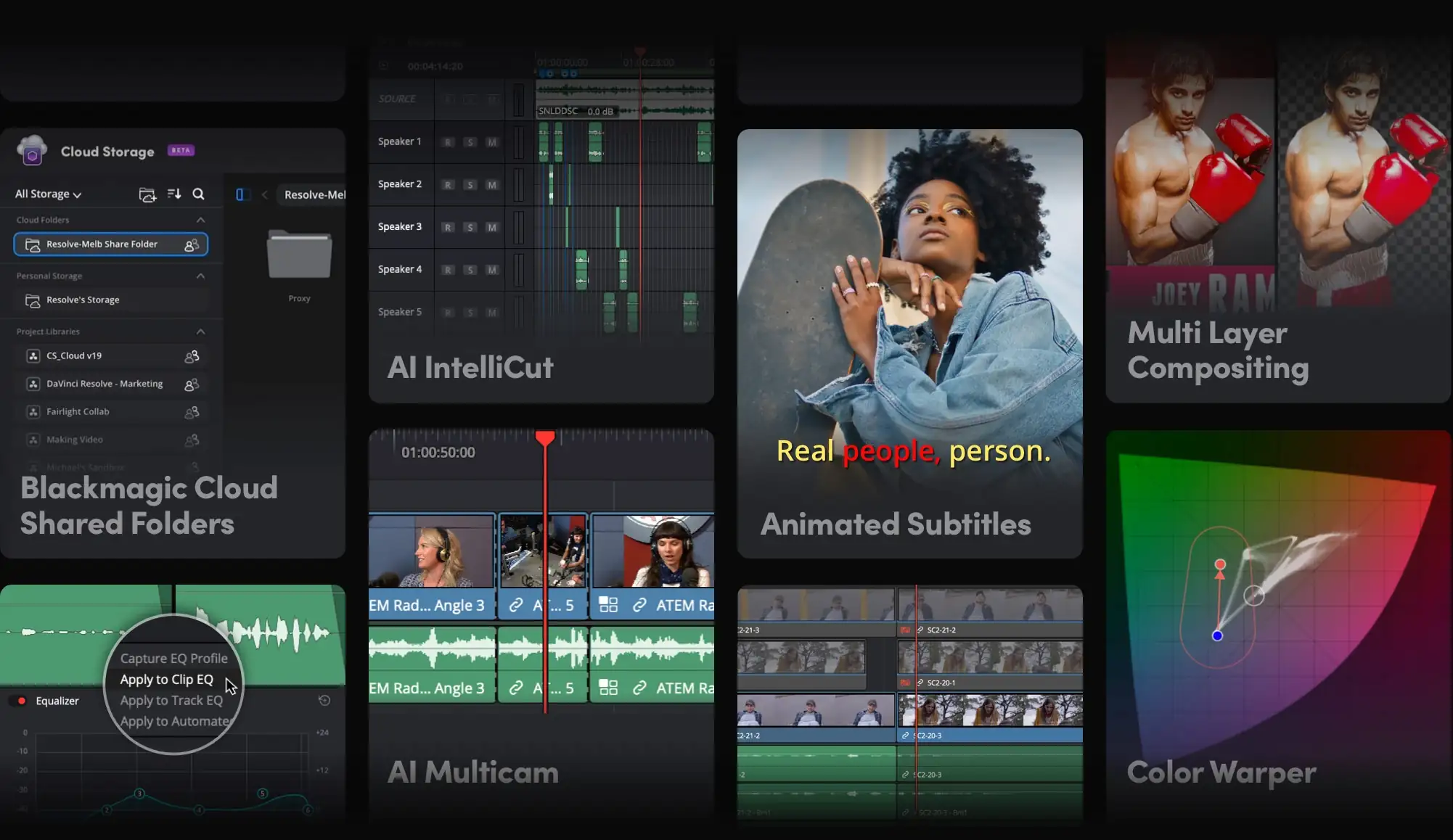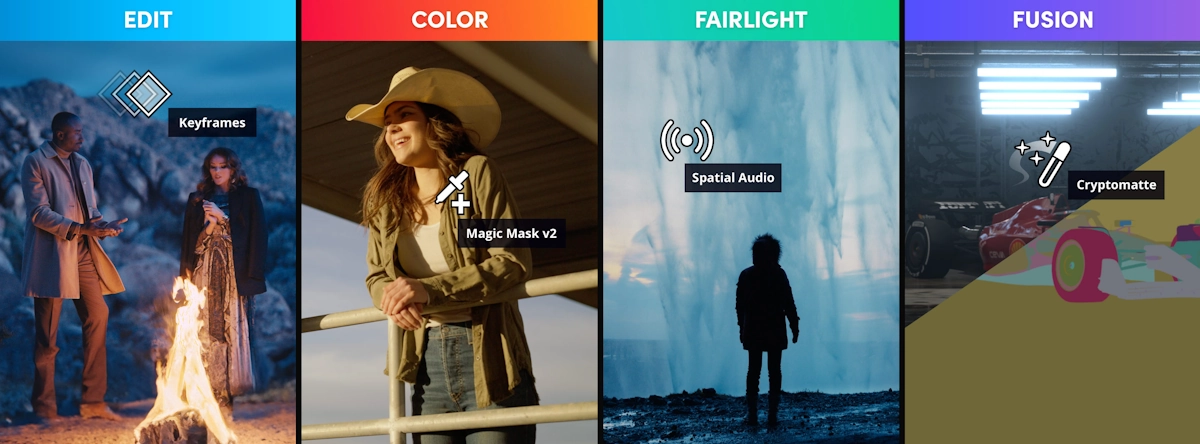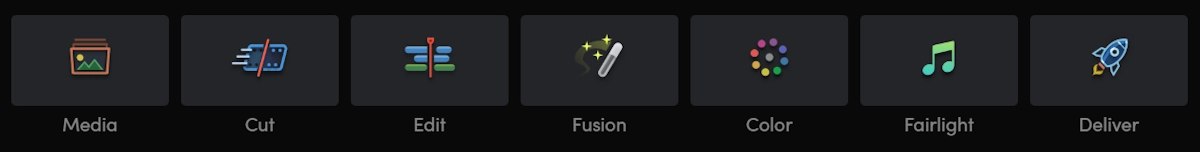DaVinci Resolve – The Ultimate Free Video Editing Software
Welcome to the world of DaVinci Resolve, a powerful and completely free video editor that rivals premium tools like Adobe Premiere Pro, Final Cut Pro, and Wondershare Filmora. Whether you're a beginner or a professional, DaVinci Resolve has everything you need to create cinematic masterpieces.
Davinci Resolve
DaVinci Resolve is a powerful and professional-grade video editing software that combines editing, color correction, visual effects, and audio post-production in one solution. Whether you're creating content for YouTube or working on cinematic projects, DaVinci Resolve delivers unmatched performance and flexibility. It's ideal for both beginners and industry professionals seeking precision and creative control.
DaVinci Resolve 20 is one of the most user-friendly video editors on the market. This program allows you to do much more than just cut and paste sections of the timeline in your video. With this powerful software, you can also add visual effects, perform color correction, and adjust audio settings.
The features available in DaVinci Resolve 20 are organized into modules, and you can choose which ones to use depending on the edits you want to make. So, you just need to go to the desired section, and the interface will change according to the corresponding edit you want to configure. This latest version adds another module with new functionality, allowing you to work with two timelines at once. In addition, in this version you can find tools that allow you to create overlays in the blink of an eye, change the speed, stabilize recordings, and use active audio.
Without a doubt, the most interesting feature of DaVinci Resolve 20 is the color correction capabilities. The program offers a large number of tools, borders with color and audiovisual aesthetics, so you will not have any problems with changing the color of any recordings. Thus, you will always have the opportunity to save your own "presets" to give all your works a consistent and individual look. In addition to everything, this program is compatible with a lot of formats, so you can easily export the final results. It is worth considering that the speed of this process will depend on the performance of your PC.
DaVinci Resolve 20 offers a professional solution for editing your videos. Thanks to this excellent program, you will have a lot of tools at your disposal that will allow you to get amazing results.
DaVinci Resolve Features
Exceptional performance, Fairlight tools, and collaborative creativity at a whole new level
DaVinci Resolve 20 has hundreds of new tools for editing, grading, and now for professional audio processing. The modernized playback platform has reduced the response time when editing video several times. The program has a separate page with Fairlight tools that allow you to record and mix audio, improve its quality, and create a master version for thousands of channels in a full 3D space. Additional Resolve FX filters are provided, including automatic face detection and tracking for quickly changing skin tones, increasing brightness, or correcting individual elements. In addition, there are functions for locking folders and combining timelines, as well as a chat so that colorists and editors can work on the same project at the same time. All this makes DaVinci Resolve 20 a modern system for post-production purposes!Professional Editing
DaVinci Resolve has virtually every trimming tool available for interactive, creative editing. The new platform delivers up to 10x the performance, delivering instant playback and ultra-fast response times even when working with resource-intensive formats like H.264 and RAW.Color Correction
DaVinci Resolve is the most used software in feature film and TV production. It features powerful primary and secondary color correction tools, curves, tracking, stabilization, noise reduction, grain effects, and Resolve FX plug-ins.Fairlight Audio Tools
In addition to video editing and color correction, DaVinci Resolve now offers high-precision audio processing. Mixing up to a thousand channels and compatibility with Fairlight consoles, recording and ADR support, audio editing, and adding noise effects are provided. In addition, you can mix multiple tracks into one file and create a master version in different formats, including 5.1, 7.1 and even 22.2!Media and final product
DaVinci Resolve 20 allows you to quickly import, synchronize and organize your footage. The system has a full set of tools for creating a final product in almost any format, regardless of the purpose of the video, posting on the Internet, recording on tape or a copy for showing in a cinema. No matter how tight the deadlines are, you will always manage to finish the project on time!Co-creation
Completely new tools for simultaneous grading, video and audio editing. DaVinci Resolve 20 defines new standards in post-production. The system allows you to simultaneously edit video and audio within the framework of a single project. Now before color correction and creating an audio track, you do not need to mix the material and wait for the final copy based on the EDL. All three processes can be done in parallel, meaning colorists and editors will have more time to find creative solutions!DaVinci Resolve Studio
Expanded toolset and features in DaVinci Resolve Studio. The free version of DaVinci Resolve has all the tools you need for professional color correction, audio editing, and video editing in SD, HD, and Ultra HD up to 60 fps. DaVinci Resolve Studio supports 4K and higher resolution formats up to 120 fps, and also includes advanced image processing features such as grain, temporal and spatial noise reduction, face detection, glow simulation, lens correction, blur, and fog effects.New video playback engine
Reduce editing and color correction time by up to 10x. DaVinci Resolve 20 has a completely new playback platform with optimized CPU and GPU usage, fast output with 16-bit floating point precision, faster interface updates, and Apple Metal support. Thanks to significantly reduced response times, editing becomes even more accurate, even when working with video from several thousand individual clips. Jumping to the desired fragment is performed almost instantly after selecting it using the keyboard, and 4K H.264 material can now be edited in real time on a regular laptop. DaVinci Resolve 20 allows you to reduce the turnaround time for any format, be it HD or 4K, ProRes, H.264 or RAW!